CANoe等工程文件夹批量化建立工具
个人在工作经历中,需要频繁建立文件夹,就设计一个配置文件夹建立工具,为了方便平时自己快速建立文件夹。然后后期方便自己能够再增加其他管控文件夹,并且使用自己的工具集合在一起,方便使用。使用ini文件配置你需要批量生成的文件夹,并且做到可以配置修改。简单分享希望对你有用。
·
1、工具制作原因
个人在工作经历中,需要频繁建立文件夹,就设计一个配置文件夹建立工具,为了方便平时自己快速建立文件夹。然后后期方便自己能够再增加其他管控文件夹,并且使用自己的工具集合在一起,方便使用。
2、实现UI


3、配置文件

使用ini文件配置你需要批量生成的文件夹,并且做到可以配置修改。
4、实现代码
using System;
using System.Collections.Generic;
using System.Diagnostics;
using System.IO;
using System.Windows.Forms;
namespace CANoeHelperTool
{
public partial class FileBatchCreationAccordingToRules : Form
{
public FileBatchCreationAccordingToRules()
{
InitializeComponent();
iniFile = new IniFile();
}
private string baseDirectory = AppDomain.CurrentDomain.BaseDirectory;
private IniFile iniFile;
private List<string> ListPathFile;
private void bt_ReadIni_Click(object sender, EventArgs e)
{
ListPathFile = new List<string>();
iniFile.LoadFile(baseDirectory + textBox_FileIni.Text);
GetCANoeTemplate();
}
private void GetCANoeTemplate()
{
textBox_FileName.Text = iniFile.GetValue(comboBox_ReadIni.Text, "FileName");
ListPathFile = GetListPath(comboBox_ReadIni.Text, "File");
if (ListPathFile == null)
{
return;
}
listBoxFilePath.Items.Clear();
foreach (string item in ListPathFile)
{
listBoxFilePath.Items.Add(item);
}
}
private void bt_OutputPath_Click(object sender, EventArgs e)
{
listBoxLog.Items.Clear();
if (NewFile(textBox_OutFilepath.Text + "\\" + textBox_FileName.Text, ListPathFile))
{
listBoxLog.Items.Add(textBox_OutFilepath.Text + "\\" + textBox_FileName.Text + " 文件夹输出成功");
}
else
{
listBoxLog.Items.Add(textBox_OutFilepath.Text + "\\" + textBox_FileName.Text + " 文件夹输出失败");
}
}
private bool NewFile(string basePath, List<string> ListPathFile)
{
try
{
foreach (string folderName in ListPathFile)
{
string folderPath = basePath + folderName;
// 检查文件夹是否已经存在
if (!Directory.Exists(folderPath))
{
// 如果不存在,则创建新的文件夹
Directory.CreateDirectory(folderPath);
}
}
return true;
}
catch (Exception ex)
{
return false;
}
}
private void bt_Open_Click(object sender, EventArgs e)
{
OpenFolder(textBox_OutFilepath.Text + "\\" + textBox_FileName.Text);
}
private void OpenFolder(string folderPath)
{
try
{
Process.Start(folderPath);
listBoxLog.Items.Add("OpenFolder OK");
}
catch (Exception ex)
{
listBoxLog.Items.Add("An error occurred: " + ex.Message);
}
}5、后记
简单分享希望对你有用。
更多推荐
 已为社区贡献6条内容
已为社区贡献6条内容


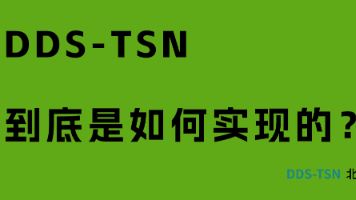
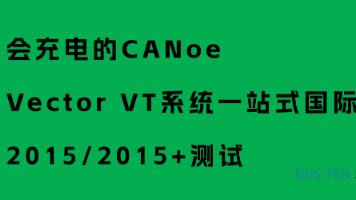
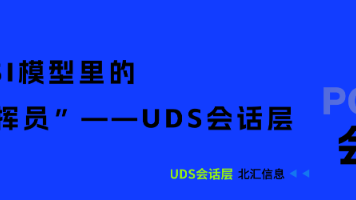





所有评论(0)